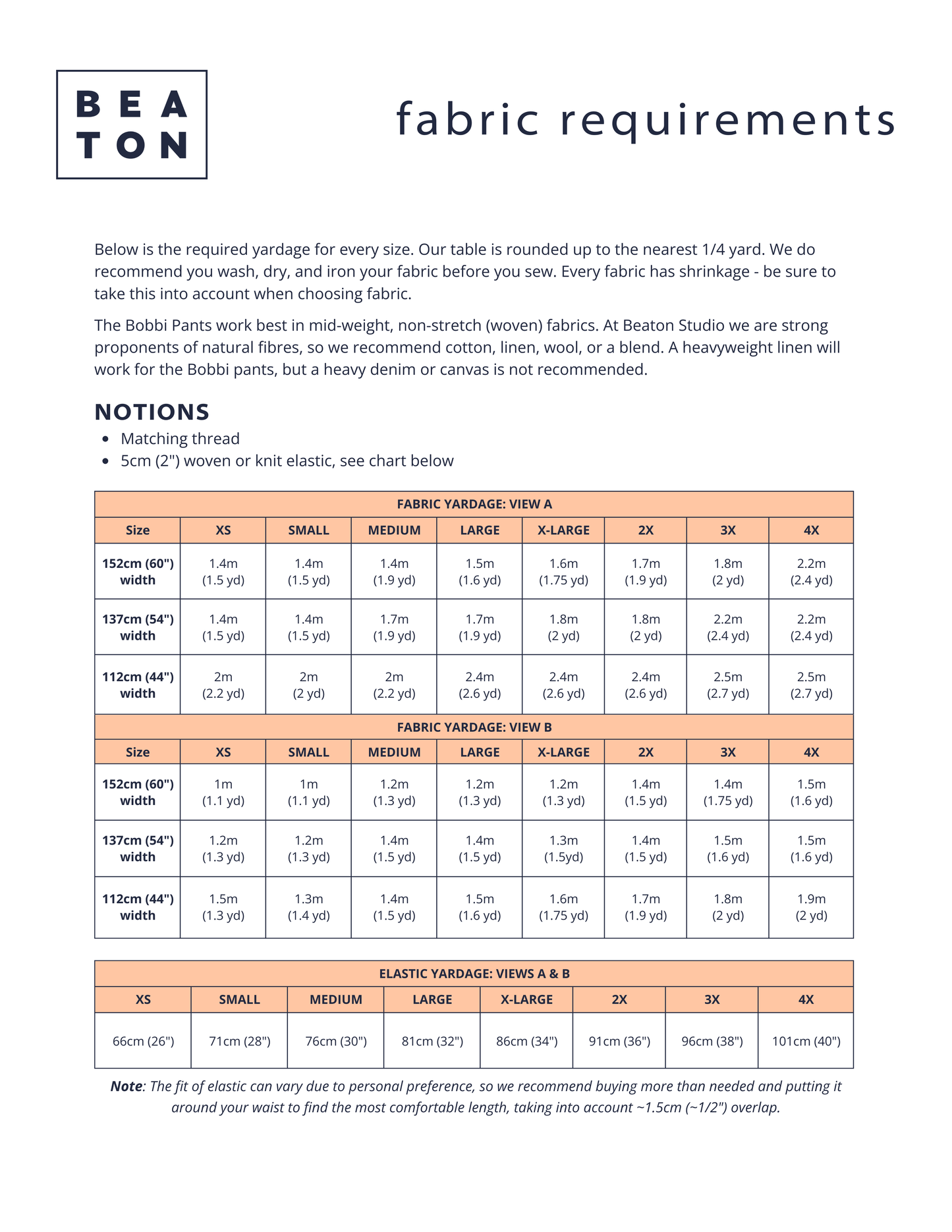BEATON
BOBBI PANTS - PDF PATTERN
BOBBI PANTS - PDF PATTERN
Couldn't load pickup availability
The Bobbi Pants are roomy and comfy. They are designed as a go-to, everyday soft pant. They feature a high rise, anchored inseam pockets, a patch back pocket & a slightly barrel-shaped faced hem. The shorts view offers the same comfort, with a beautiful top stitched pocket which can be applied to both views.
This pattern is beginner friendly with easy to follow instructions. I promise you’ll be making many pairs of these, we’re so happy to be sharing the pattern!
THIS IS A DIGITAL PDF SEWING PATTERN. YOUR FILE WILL BE EMAILED TO YOU AFTER YOUR PURCHASE.
Fabric
The Bobbi Pants work best in mid to heavy weight non-stretch (woven) fabrics. If you choose anything greater than 10 oz (350 gsm), you will need to account for extra bulk with topstitching the waistband. It is not recommended to go beyond 10 oz linen or 8 oz denim. See our yardage chart in the final photo.
- woven
- ~ 3 oz (100 gsm) - max 10 oz (350 gsm) for linen or max 8 oz (270 gsm) for denim/canvas
- 100% cotton
- 100% linen
- cotton/linen blend
FABRIC CONSUMPTION
* see final photo
Notions & Special Tools
NOTIONS
- Matching thread
- 5cm (2") woven or knit elastic
Size & Fit
BEATON's sizing is relaxed, slightly oversized, but true to the size guide. Our patterns are drafted for an average height of 170cm (5'7"). To ensure your best fit, take your body measurements carefully and compare to our sizing chart. The waist & hip are the most important measurements for the Bobbi Pant.
The instruction booklet also contains the flat measurements of the Bobbi Pants, in case you would like to compare to a beloved, well-fitting garment that is made of a similar fabric to the Bobbi Pants that you intend to make.
PDF Printing
To print at home, open the file in your preferred browser and print at 100% scale. The file is designed for both A4 & US Letter paper. Printing from Google Chrome offers the best result because each page will align in the upper left hand corner. This way the pattern can easily be tiled together without needing to trim any edges. Utilize the test square on the first page to check your scale.
To print at a copy shop, give the A0 file to the staff via email or on a usb flash drive. Ask them to print the file at 100% scale.
To project your files at home, open the projector file in Adobe Acrobat Reader. The file comes with a grid of 1" squares, which you can use to calibrate. You can turn on or off the grid by selecting the eye icon in the layers panel.
This pattern comes layered, which means that you can turn off the sizes you do not need. In order to do this, you must have Adobe Acrobat Reader installed on your computer. You can then open the PDF file in Adobe Acrobat Reader and choose the layers icon on the left hand side of the screen. Once the layers are open, click the eye icon off on all the sizes you do not want to be visible.
Share